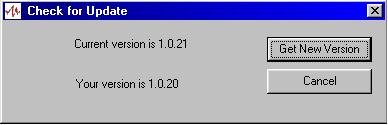Updating Scenario Manager
Updating Scenario Manager could not be easier either. Scenario Manager utilizes an interactive clent/server interface to look for an updated version of itself. You must be connected to the internet for this to work.
On the menu bar click Help, then select Check for Update.

You will be presented with a dialog box that will tell you what version of Scenario Manager is current, and which version you are presently using. If an updated version is available you will also see a button to download the current version.
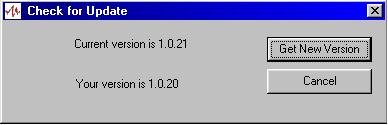
If the version that you will be downloading is a major revision you will receive a new zip file. Simply follow the instruction found in the README.txt file in the zip file to install.
If the version you will be downloading is a minor revision you can simply save the new program file in the same location as your installation of Scenario Manager. The program will close itself and allow you to download it directly in place of your current program.